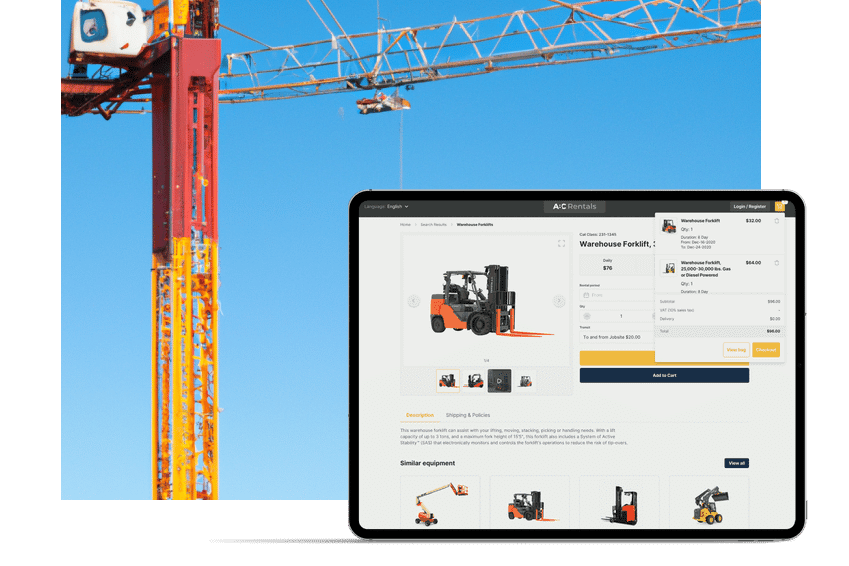If you own and operate a rental business, efficiently managing your rental inventory should be the top priority. Whether you use a rental inventory tracker or not, you want to understand what you have available and when. Otherwise, you’re likely losing money due to lost revenue opportunities.
Compile a Full Inventory of Your Equipment
When you’re trying to figure out how to keep track of rental inventory, step one should be to gather your equipment information. This information includes a list of:
- All of your assets and equipment
- Their makes and models
- Their current conditions
- Their current values
Then you’ll want to start putting the necessary processes in place to efficiently manage your rental inventory. This work includes figuring out who is in charge of tracking equipment and its current state. How will you keep track of repairs and maintenance? Who’ll be in charge of that?
Note that software tracking systems can help make the entire process of tracking and managing inventory easy and straightforward. They’re much more effective at ensuring your information and availability are always up-to-date.
Decide on a Method for Tracking Your Products
When it comes to tracking rental inventory, there are three main categories you’ll want to group your products into:
Trackable Individual Equipment
This group is the easiest category. It includes all of your trackable equipment. These are your key assets, such as your heavy equipment if you’re running a heavy equipment rental business or your power washers for your power washing rental business.
Bulk Inventory
Your bulk products will include items that it doesn’t make sense to track individually, such as small items you might provide to a customer. You don’t need a unique identifier for each bulk item. These items are often low-cost and easily replaced.
For example, if you’re running a catering rental business, the bulk inventory items might be flatware or silverware. If you have 100 flatware items, you wouldn’t want — or need — to itemize every item. You’d categorize these in bulk and not be too concerned if you only got 99 forks and spoons back after an event.
Consumables
Consumables are things that will be “consumed” by the customer. These are often add-on items that you can offer your customers, such as washing fluid or tape. Consumables are usually items that the customer won’t be returning to you.
Choose an Identification System
After grouping all of your inventory, you’ll need to figure out how to identify each piece. Each product needs a unique identifier.
In particular, you’ll want to have a stock-keeping unit (SKU) for each item. Note that SKUs can be bundled. You can use the same SKU for variations of the same product, such as the same make and model of a golf cart in different colors.
Labeling your SKUs with a product name or word helps you identify the product is important. Simple is usually best here.
Photos are another form of identification that you’ll want to attach to your product records. Product photos will give customers a visual preview of what they’re renting. Ideally, you’d use an image of the actual product or a stock image that’s the same unit as yours.
You’ll also want to bundle near-identical products to help make scaling easier. If you have the same make and model, you should create variations under the same SKU. Each SKU would still have its own price and stock count, but this setup will save you legwork as you grow, keeping your inventory list manageable.
Create Notes on Each Item
In addition to the general information attached to each SKU, you’ll also want to maintain notes for each product. These notes can be for your own inventory management purposes, as well as for the customer.
You’ll want to have a place to attach various types of notes to each item, such as detailed descriptions of the product, its current location, serial numbers, and a log of any repairs or maintenance. Managing these notes is where rental equipment management software becomes a big help.
The notes section in such software platforms can host a variety of stored information, such as custom fields, tags, and almost any data that might be relevant.
Determine Your Pricing Structure for Each Item
When it comes to pricing your rental inventory, there are two key pricing models: flat fee and structured pricing. Which you’ll choose depends on the products you’re offering.
Flat Fee
Many rentals are priced based on a flat fee structure that involves a set price for a set period. This setup can involve a particular amount per hour or per day, such as $300 per day. The rental fee would be $2,100 for a week in such a case.
Structured Pricing
Structured pricing is also popular among rental businesses. This approach has a tiered pricing setup. It factors in a slight discount on longer rental periods.
For example, you may charge $300 per day, but for longer rentals lasting a week, you could charge $1,925 (which averages out to $275 a day) to gain a competitive advantage over other rental businesses.
Leverage Inventory Management Software to Track Your Rental Inventory Efficiently
A rental inventory management system coupled with an equipment scheduling software will guarantee you’re getting the most revenue by efficiently managing your inventory.
Quipli can help you track your rental inventory regardless of your business. Our inventory management software is easy to use and intuitive while providing out-of-the-box equipment rental website templates. Reach out to the Quipli team today to set up a demo.
Learn more about inventory management with our equipment rental excel template.
Learn About Quipli’s rental Inventory Managnent Software