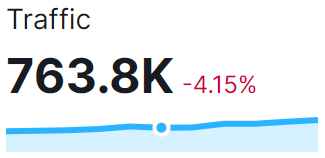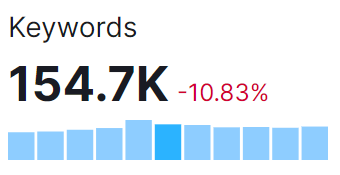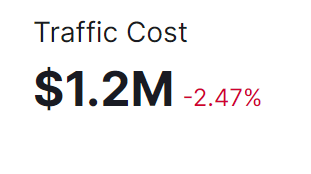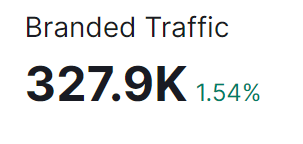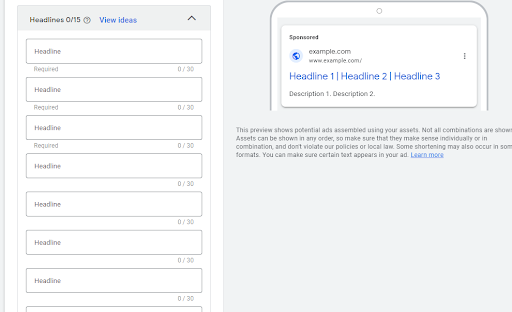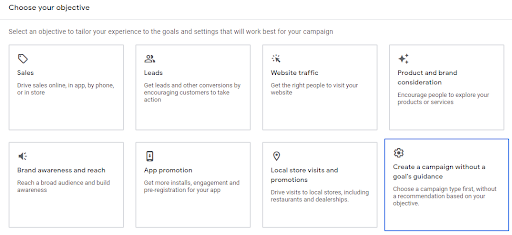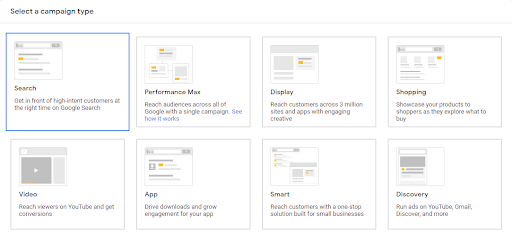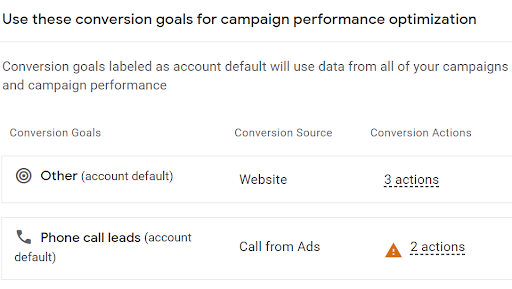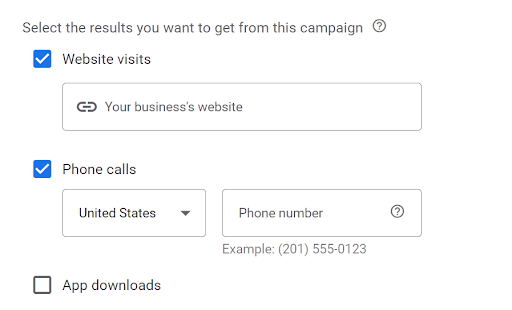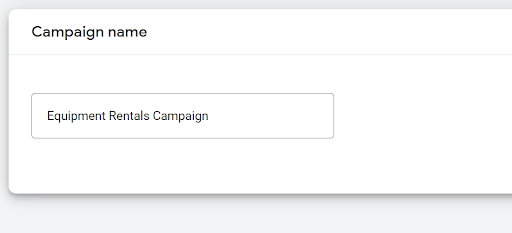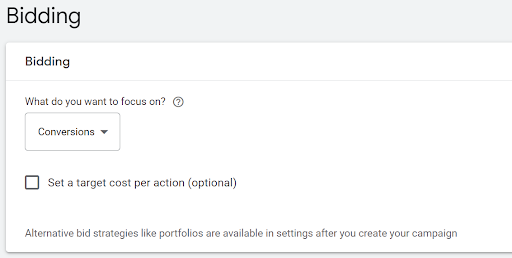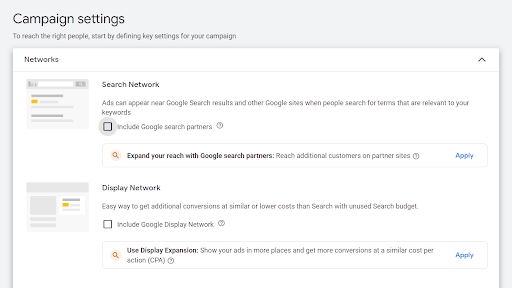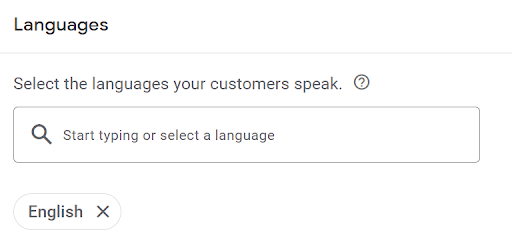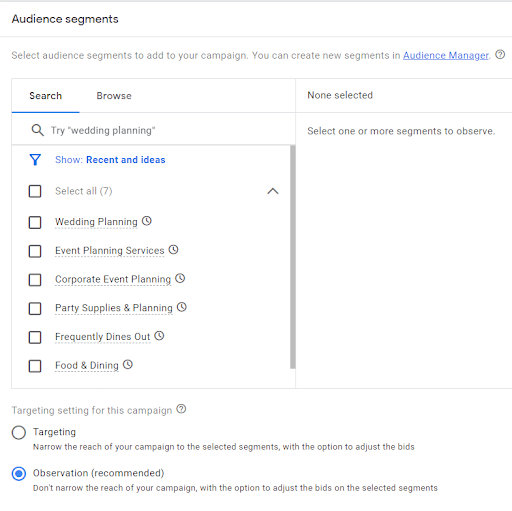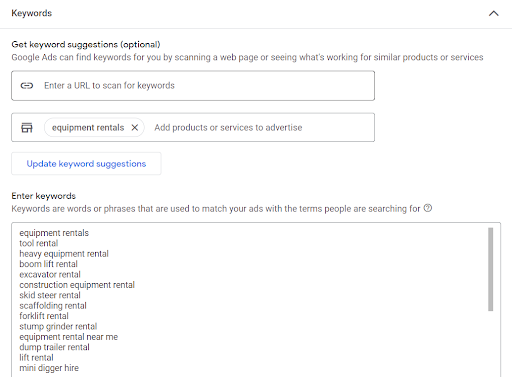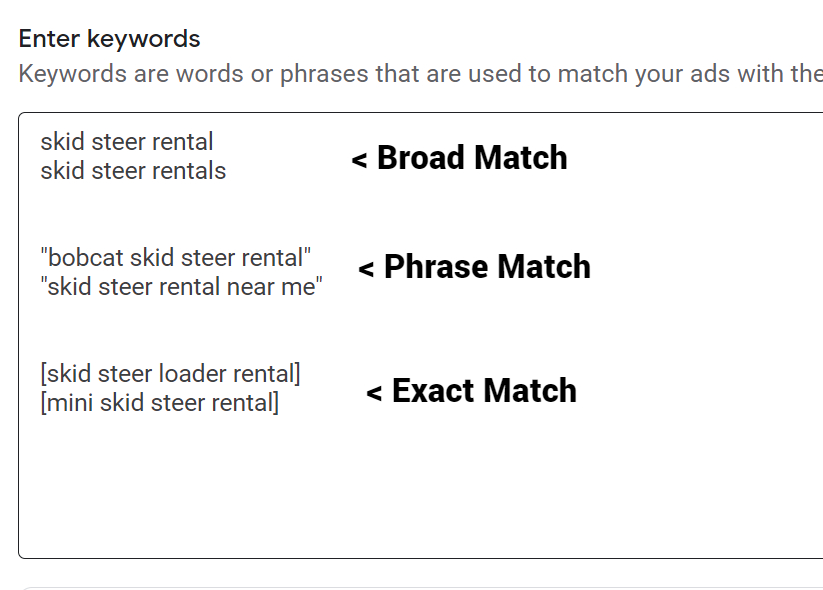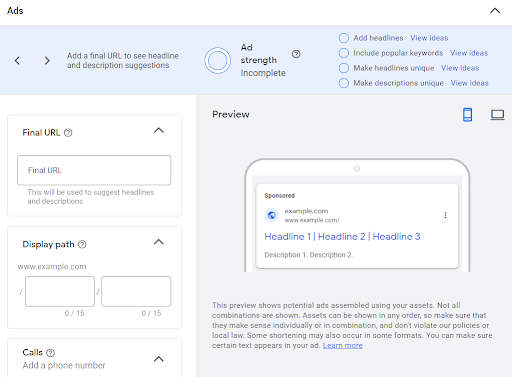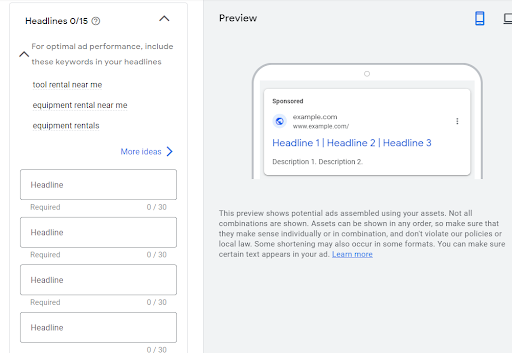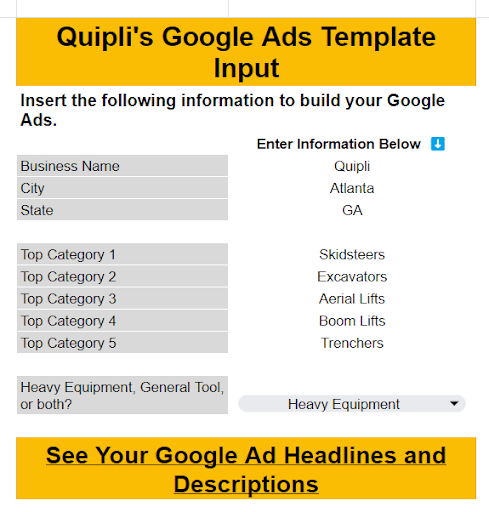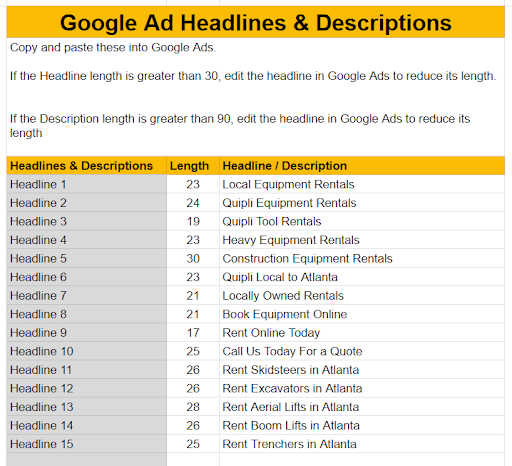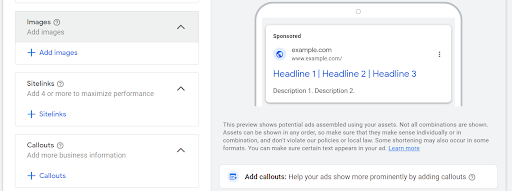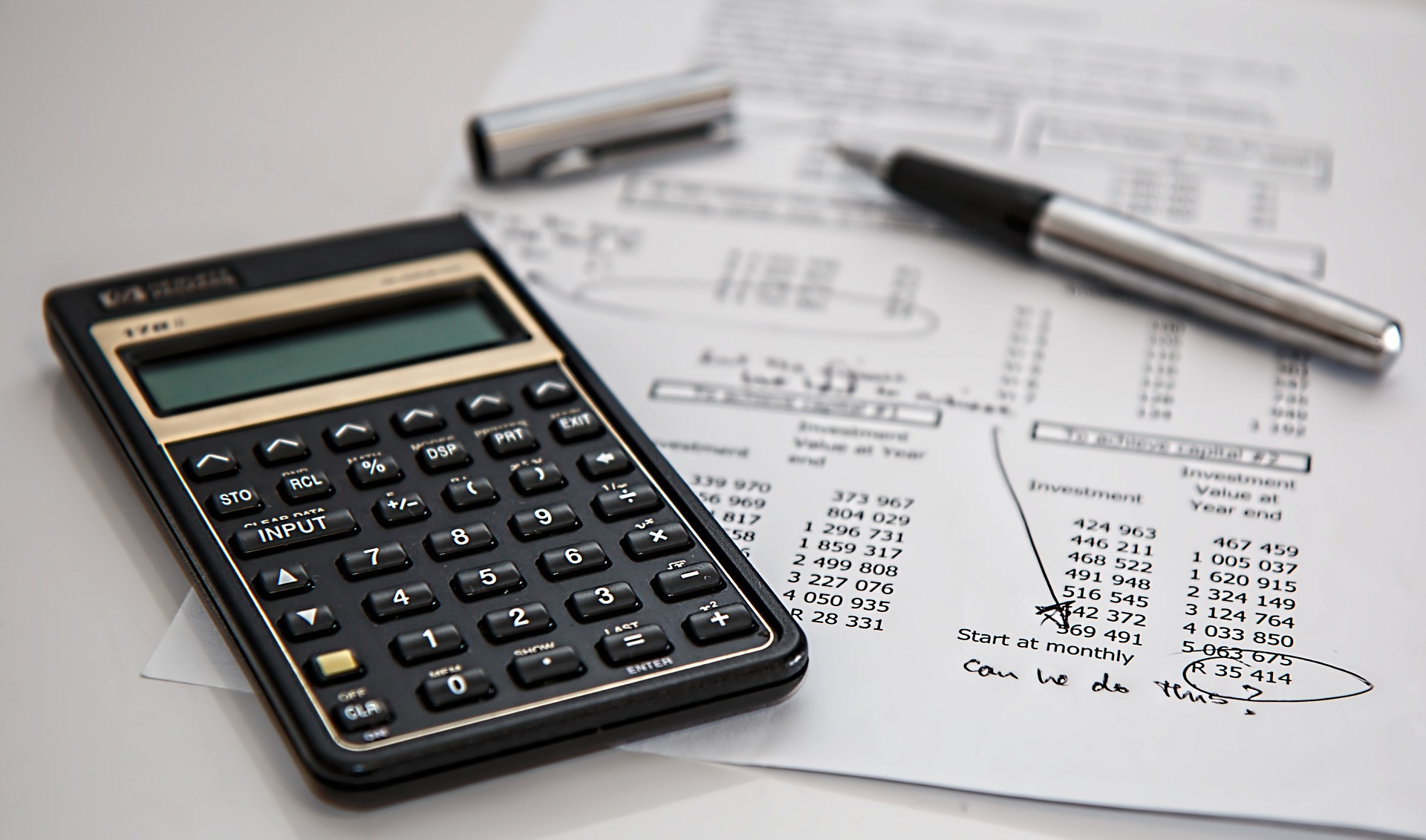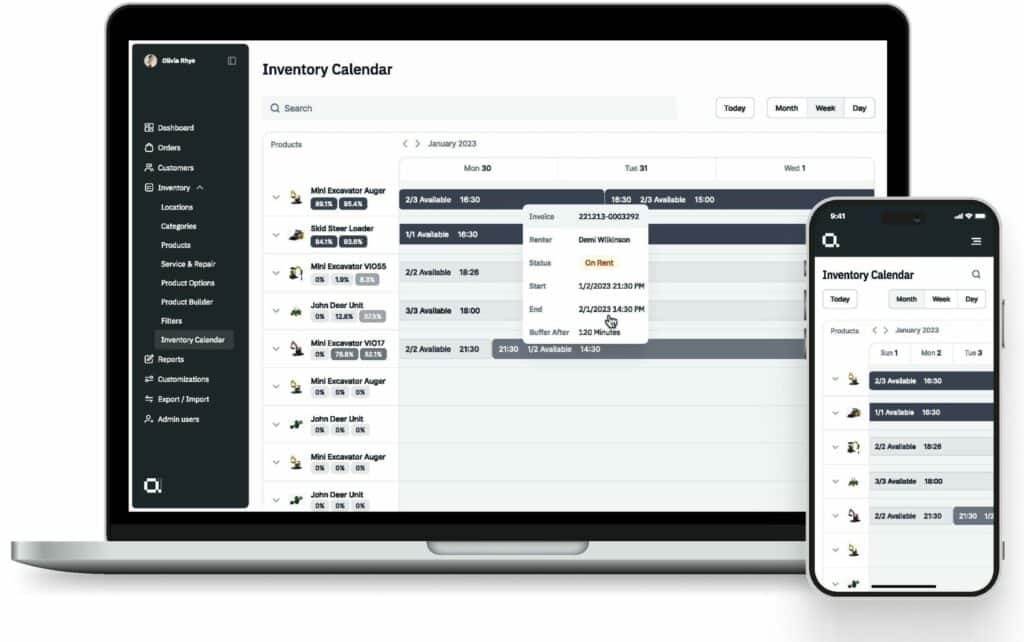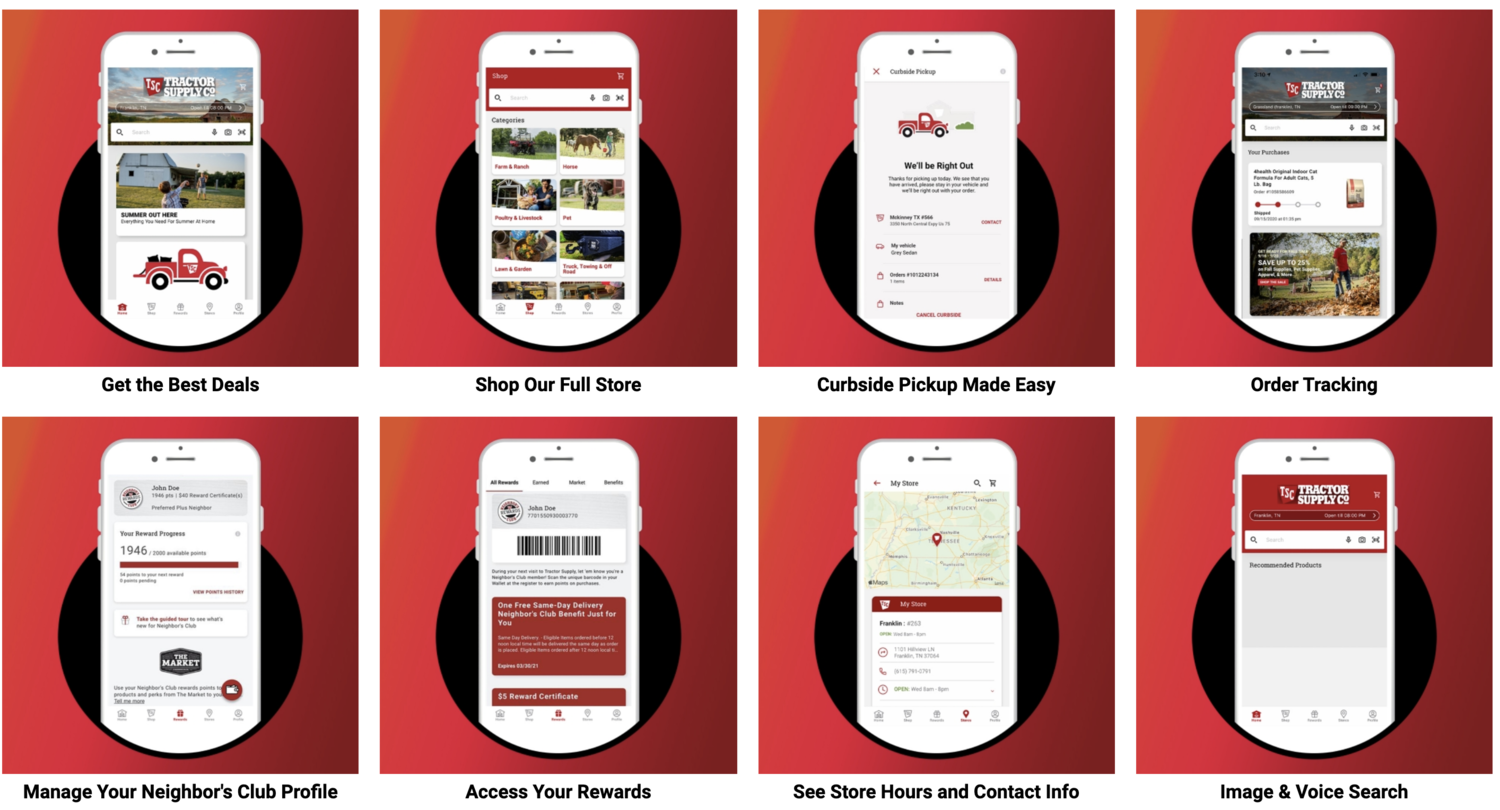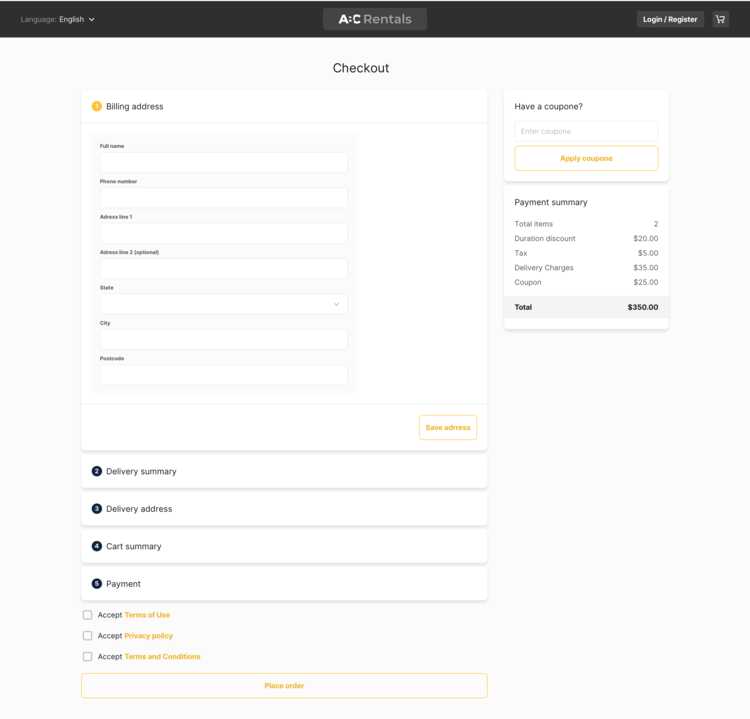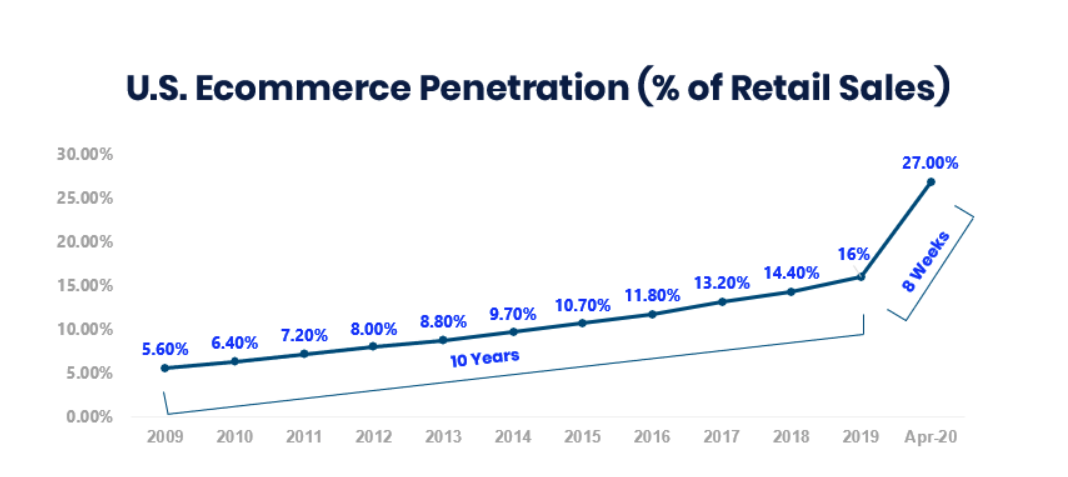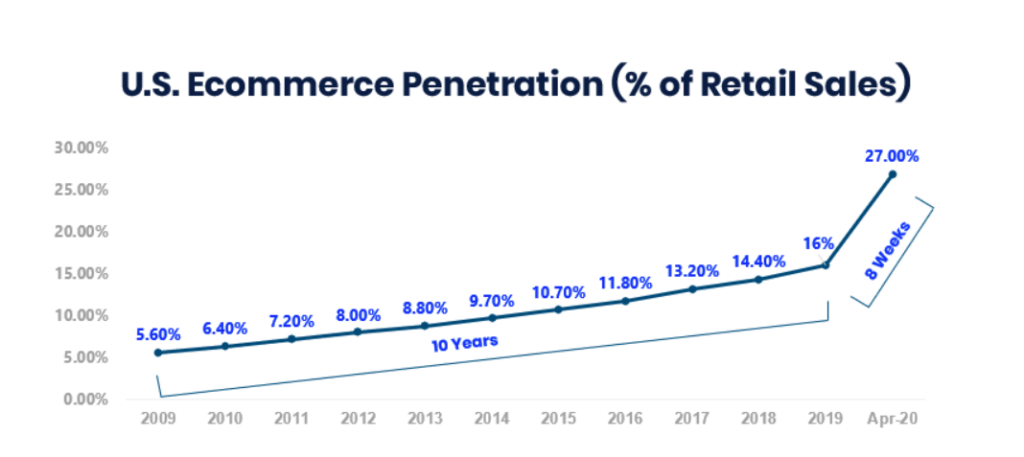Sunbelt Rentals is one of the largest full-service equipment rental companies within the U.S. with over 900 locations, 550,000 units in their rental fleet and over 15,000 employees.
Every independent equipment rental company is going to find themselves competing against Sunbelt Rentals in their city. So – what can you learn from their marketing efforts and how can you apply those to yours?
Our marketing experts at Quipli took a deep dive into Sunbelt Rentals to analyze their growth channels and identify growth tactics that you can apply to your business.
Table of Contents:
- Sunbelt Rentals’ SEO Breakdown
- Sunbelt Rentals’ Paid Search Breakdown
- Sunbelt Rentals’ Facebook Ads Breakdown
Sunbelt Rental’s SEO strategy breakdown
SEO is core to every equipment rentals marketing strategy and Sunbelt is no different. As a national player in the equipment rental space, Sunbelt has made a great effort to improve its SEO over the last decade and this has played a huge role in their success.
Using SEMRush – a digital marketing intelligence tool commonly used in the SEO/SEM industry – we took a look into Sunbelt Rentals.
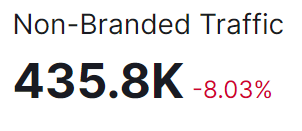
At a bird’s eye view as of 4/19/2023, Sunbelt Rentals has developed a very strong SEO strategy. Sunbelt ranks for around 154.6 thousand keywords and has an estimated 784 thousand visits each month. If you were to purchase this traffic each month using paid ads, SEMRush estimates this would cost 1.2 million. That’s a lot of free traffic.
Non-branded traffic makes up 57% of their traffic while branded search is 43%. For the volume of traffic, this is an exceptional amount of non-branded traffic for Sunbelt Rentals.
SEO 101: What is the difference between Non-Branded Traffic and Branded Traffic?
This refers to website visitors using keywords that do not include “Sunbelt Rentals” to find Sunbelt’s website. For instance, someone may be searching “excavator rentals” and finds Sunbelt rentals. Branded Traffic would include all variations of “Sunbelt Rentals” where users were actively searching for Sunbelt Rentals.
Sunbelt’s top 10 landing pages
These are Sunbelt Rentals top landing pages with their estimated traffic per month. Because Sunbelt Rentals has locations all over the U.S, they are able to rank at a national level.
Sunbelt’s top category page (mini excavators) brings in an estimated 20 thousand visitors a month:
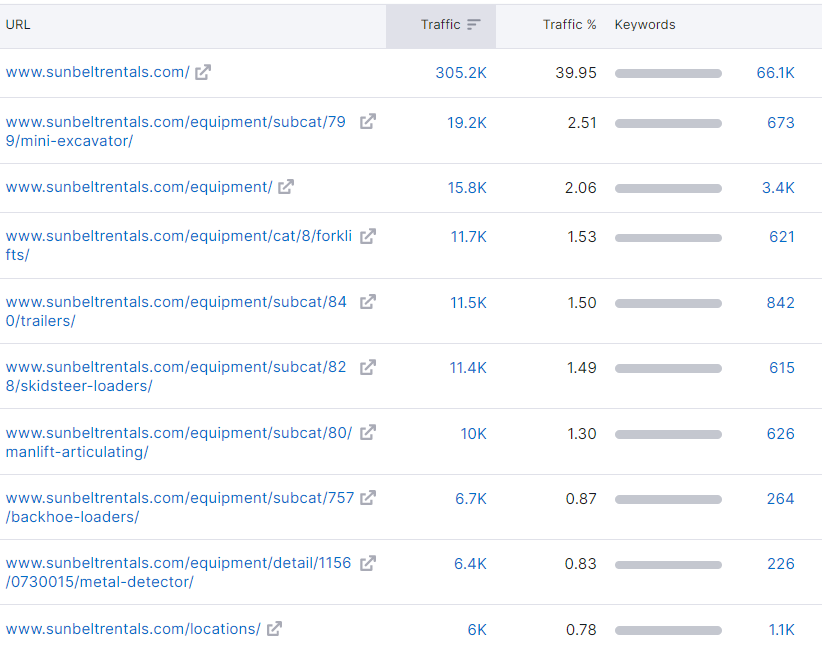
What does Sunbelt do well for SEO?
Sunbelt is capitalizing on a mass amount of SEO traffic to their website – so let’s take a look at some of the strategies they are taking to do this.
Sunbelt has optimized its most important page types. This includes their homepage, categories and product pages so that they are targeting important keywords, are easily navigable, and include the information customers need to make their decisions – though we do see more that they could do.
SEO 101: Considering Page Types
There are 5 common pages types for SEO for an rental equipment business:
1) Your Homepage: An essential page. If you have a single location, this should target your primary city.
2) Your Location pages: pages for your different locations. These are essential for ranking in different cities
3) Your Category Pages: The categories for your different product types. If you have multiple mini excavators, you should have a category page where customers can view all of them
4) Your Product Pages: The product page for each equipment rental. This is where users should be able to select availability and add this product to their cart
1) Sunbelt’s Homepage
Sunbelt’s homepage is simple to navigate, defines their brand and business well and links out to their most popular category pages, products and blogs.
Plus, Sunbelt is using their homepage to strategically feature timely products and value propositions that are relevant to their customers. In this case, this is a combination of indoor cooling, environmental consciousness and the importance of air quality from a health code perspective and how this ties into Sunbelt Rentals ventilation services.
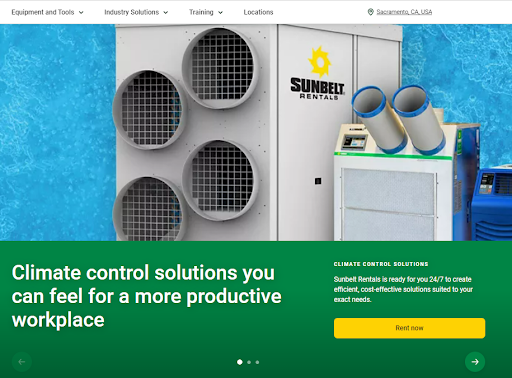
2) Sunbelt’s locations pages provide the essentials
While there is more that they can do with their location pages, these provide all of the essential ingredients for a customer looking to understand the details of their local Sunbelt Rentals.
This includes:
- A Map + Get Directions link
- Phone number / email
- Address
- Hours of Operation
- Some content about what the business offers
- Links to their most popular categories
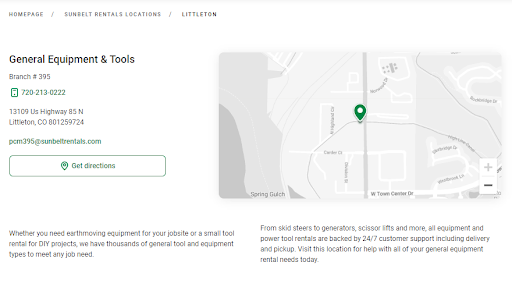
3) Sunbelt’s category organization is clean.
One look at their menu and you can find a clean category structure that allows you to easily select categories and subcategories of equipment.
One of the most common problems we see with equipment rentals is a lack of organization from a category structure. Either there is no overarching category for earth moving equipment (excavators, skid steers, etc) or this equipment it lumped into one category that is poorly named and non-descriptive.
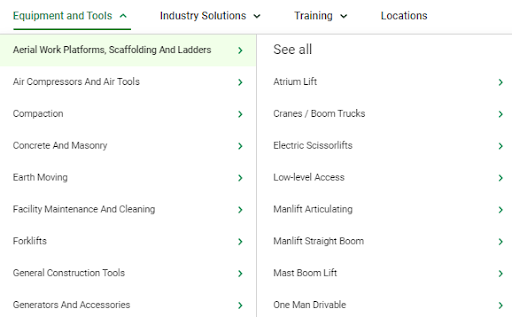
4) Sunbelt has a strong product page.
Sunbelt does a great job with its product pages and providing plenty of information for a customer to make a well-informed decision.
- Sunbelt features a product description for every product that’s around 5-8 sentences of concise information
- Sunbelt has a specifications on common questions, makes, models and more on each product page
- A clear way to book a product with online rental rates cleanly visible
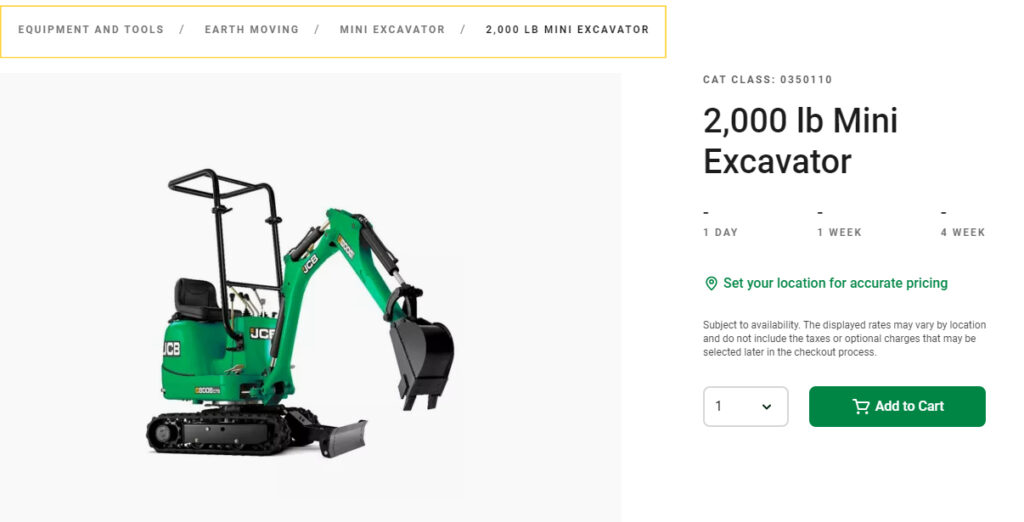
What can Sunbelt Rentals do better?
Sunbelt Rentals’ national branding and overall authority plays a large part in why its Mini Excavators page ranks well. We can tell this because the page is missing a few core SEO optimizations that you can do fairly easily.
1) They’re missing an H1 headline.
Adding an H1 to your webpages with your primary keyword focus (in this case, “mini excavator rentals”) is an easy win for improving your rankings. For example, United Rentals is doing this with their category pages.
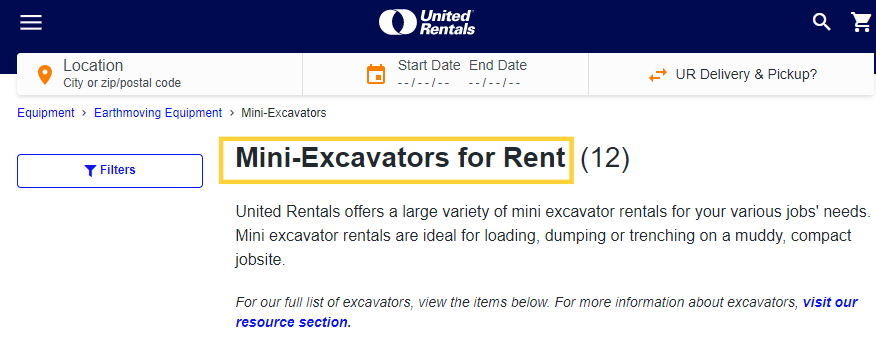
2) Sunbelt Rentals doesn’t add any additional body content
Adding additional content to your category pages can also improve your keyword rankings. United Rentals does this well.
One example of adding content to your category pages might be adding a few paragraphs about the products you feature:
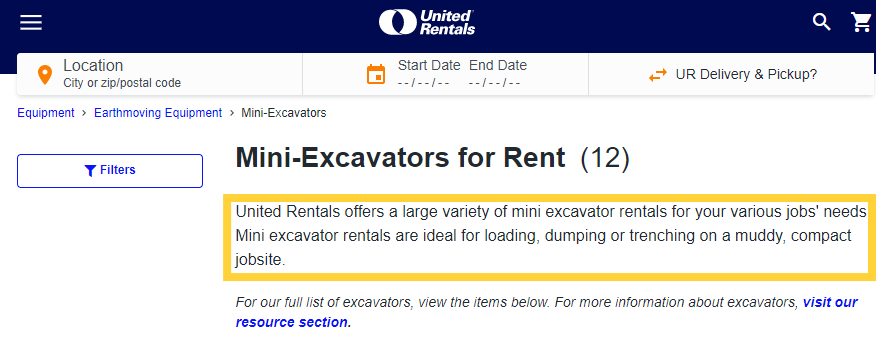
Another option is answering frequently asked questions related to the product category.
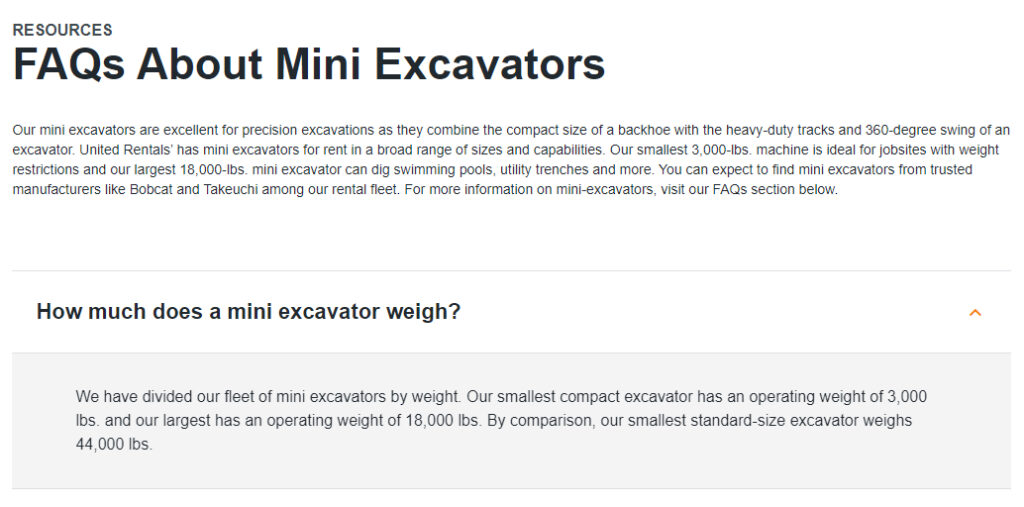
2) Sunbelt’s Location Pages Do Not Have Geotargeted Headlines
Each of Sunbelt Rentals location pages do not mention their city of operation in either their headlines. This page would ideally be titled “General Equipment & Tools in Littleton, CO.” This is an easy win for them to gain more local visibility – and is something you need to be doing for your homepage if you are a single location business. If you have multiple-locations, then you need to ensure the names of the cities you are located in are prominent on your Location pages.
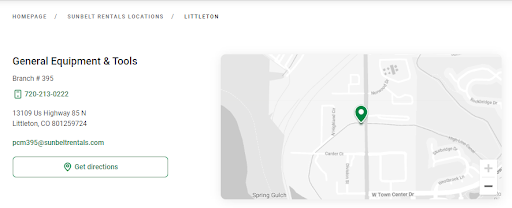
What you can do to improve your SEO?
Based on these learnings, these are actions you can take to improve your SEO in order of importance:
- Provide all of the essential information a customer needs to contact you on your website in your footer, on your location pages if you have multiple locations, and on your contact page.
- Use headlines to accurately describe your categories and products. Your skid steer rentals category page should be named “Skid Steer Rentals.”
- Use your homepage to showcase your top categories, products, and why customers should rent from you.
- Ensure your product page is easily navigable, you have specific information about your rental products, and that selecting equipment and the date that your equipment is available is simple for a customer.
How is Sunbelt using Google Ads to grow its business?
Every large equipment rental business uses Google Ads to bring in more customers due to their targeting, cost-effectiveness and bidding adjustments, and ability to easily measure results.
United Rentals and Sunbelt are no different.
Over the last two years, United Rentals has spent about $130k/month with Sunbelt around $81k/month. Their budget noticeably slows down in the winter while they increase spending late Q1 and Q2 to meet the growing demand of the industry.

What is Sunbelt Rentals largest Google Ad campaign?
Using SEMRush, we can view Sunbelt Rental Ads, what types of keywords they are targeting, how often people search for keywords, and how many keywords each ad is targeting.
Their largest ad targets about 100 different keywords and is being used nationally – they are using it to target cities all over the U.S. The ad copy mentions them nationwide and they use several keywords such as “equipment” and “tool rentals” that are generic, yet applicable to their customers.
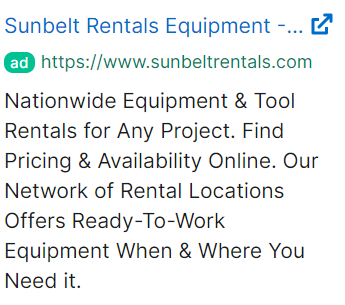
And – a few of the keywords that they are targeting with this ad. Notice that they are targeting broader keywords such as “tool rentals” and “equipment rentals” as well as specific rental product keywords such as “mini skid steer rental” and “bulldozer rental.”
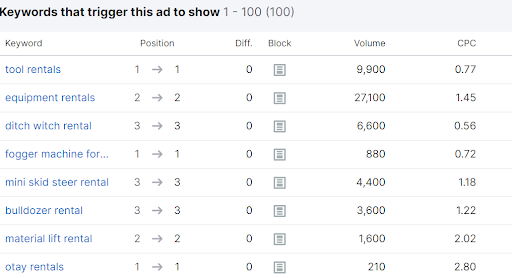
How can you apply Sunbelt Rentals’ tactics in your own Google Ads?
Developing your own Google Ads campaign is going to be necessary if there is a nearby Sunbelt Rentals.
However, you don’t need a massive budget. Remember – Sunbelt is targeting customers nationwide. Your budget will naturally be smaller, but that doesn’t mean it can’t be effective. By targeting keywords specific to your region you can focus only on local customers and your smaller budget can make an impact.
Get Started with our Guides:
We’ve created a Beginner’s Guide for Google Ads to use to start learning the basics of how Google Ads works. Once you are ready to create your first campaign, use our Equipment Rental Google Ads Campaign Blueprint to launch your first campaign.
What to keep in mind as you begin creating your Google Ad campaigns – weave in value propositions about your business that you know Sunbelt Rentals cannot match. Mention that you are locally-owned and independent, for example.
How is Sunbelt Rentals using paid social media advertising?
Along with their SEO and search marketing strategies, Sunbelt Rentals also uses paid social media ads to target customers and boost their online brand awareness on Meta’s platform: Facebook and Instagram.
Sunbelt Rentals’ ad campaigns consist of a variety of social media display ads, sharing Sunbelt’s distinctive and eye-catching visual branding.
In each campaign, you’ll find a mix of different ad types. Some are positioned higher in their sales funnel featuring content to peak customers interest – not necessarily to buy as in the case with their Most Rented Winter Tools and Equipment ad.
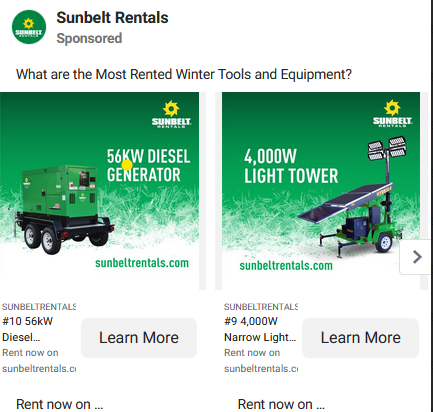
These ads feature links to Sunbelt’s helpful guides and blog posts, offering useful information about topics like improving airflow and climate control at commercial job sites, or maintaining high indoor air quality. They also cover often-timely subjects of interest to their audience, like reducing the carbon footprint for commercial job sites, or issues like current shortages of much-needed HVAC equipment.
Other ads are more directly product- and sales-oriented, linking out to landing pages for Sunbelt’s products and services. But, these ads also follow the strategic play of painting the picture that Sunbelt Rentals is the place to go for expertise – as exemplified by the last 3 words of this ad: “with expert advice.”
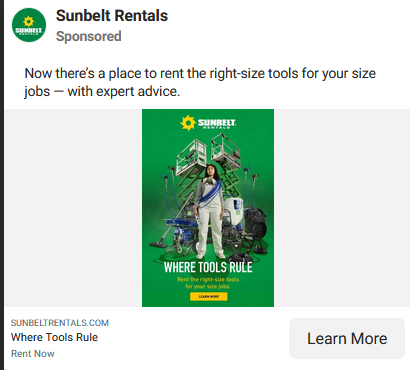
Building visibility around guides and blog topics is a strategic play that Sunbelt is making to portray itself as the go-to resource for all things equipment rental. And, there’s no reason why you cannot do the same for your market.
Be your region’s go-to expert for all things equipment rental
Be like Sunbelt, but for your region. You have the upper hand of being able to target your region at a hyper-local level that will be unlikely to be targeted by a national incumbent like United Rentals.
For example, create a blog content strategy that targets your market and build awareness through social ads. If you reside in a market such as Denver, you could create a blog about “The Most Useful Winter Equipment Rentals for Denver Homeowners” and run ads targeting Denver homeowners. As a local business, you know what your region needs in a way that Sunbelt cannot.
Where Sunbelt might call themselves the expert, you can label yourself as the “local Denver expert ready to help.” By positioning yourself as the local expert and creating helpful content specific to your region, you can set yourself up as the go-to for all things equipment rental.
Grow your business with Quipli
Quipli is an all-in-one equipment rental software solution. Quipli’s software integrates your inventory management, scheduling & booking, accounting, payments and more so that your business is seamless.
Quipli also offers digital marketing solutions to help grow your rental business.