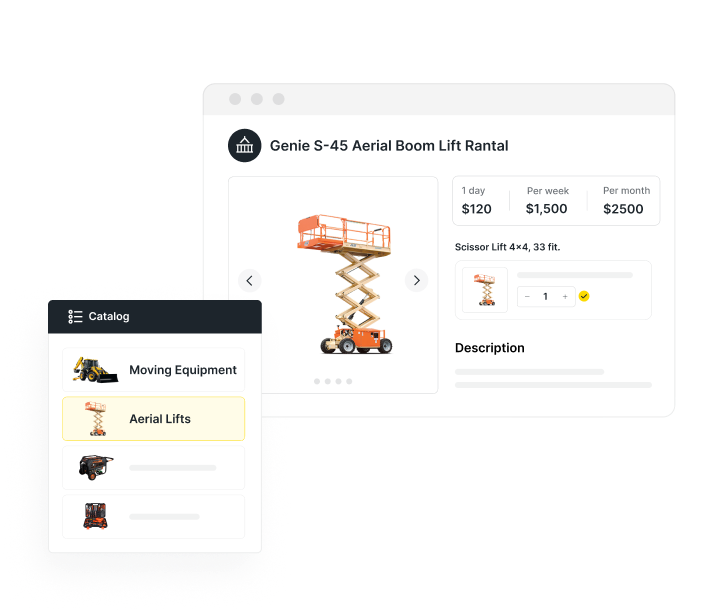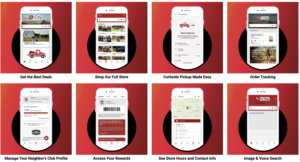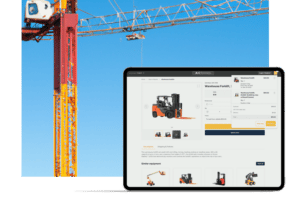Have you been wondering what sort of ads rental companies should be running in order to attract new business?
Interested in marketing your rental company on Google using paid ads but have no idea where to begin? Been searching online for things like “Google Ads rental companies,” but coming up with meaningless results?
Although it sounds like you’re on the right track, the entire concept of engaging in paid online advertising can seem mysterious and daunting if you’re new to digital marketing. But if you want to grow your business, you’ll need to familiarize yourself with the basics of digital marketing and branding.
While there are many different ways to engage in paid online advertising, Google Ads is the strongest platform for rental companies to bring in quality leads and get more bookings.
With that in mind, we’ve put together this beginner’s guide on Google Ads for rental businesses. Here’s what you need to know about what the platform is, why paid search ads are important to the success of your business, and how to design Google Ads strategies that get results.
What Are Google Ads?
Google Ads is an online advertising platform that allows you to pay for marketing space on the Google search engine.
Specifically, these ads are displayed on search engine results pages (SERPs), at the top above the organic results. (Organic results are regular Google search results that are selected by their search engine’s algorithms.)
There are usually up to four text ads total, each marked with a small “Ad” label.
When you pay for won’t be charged for your ad unless someone clicks on it, even if your ad was one of the three that were displayed.
You can customize your per-click bid, as well as your weekly and monthly budgets. Once you have hit your spending limit, your ad will no longer be displayed.
Why Paid Search Ads Are Important for Equipment Rental Businesses
By using paid search ads, you can generate almost immediate traffic — assuming that you are winning bids, of course. Ads displayed on the right queries can bring in a lot of valuable leads.
Paid search marketing should be a core part of both your short and long-term growth strategy. If your company is new or simply in the process of growing its online presence, PPC marketing provides an opportunity to generate leads while you wait for your search engine optimization strategy to mature.
After your SEO campaign has begun producing results, you can continue to use PPC to boost your total web traffic.
What You’ll Need Before You Get Started
Google has lots of free tools that you need to take advantage of before you start using Google Ads.
First off, you should create a Google Business Profile account. This account links to services like Google Maps and displays key information about your business, such as your address, hours, phone number, and website. You can even use your Google Business Profile to track site traffic generated from Google services.
Additionally, you need to create a Google Analytics profile. Google Analytics provides powerful insights into the efficacy of your SEO and PPC efforts. You can track traffic volume, leads, ad views, and much more.
Lastly, you will need to sign up for a Google Ads account. All of these accounts are interconnected and will be accessed using your Gmail username. However, you must set up each account separately before you can start using Google Ads.
Finding Your Target Audience
Google Adwords PPC advertising revolves around audience targeting. If you are not targeting the appropriate audience, the results of your Google Ads campaign will be underwhelming.
When running the ads, you bid on relevant keywords – things someone would search for if they’re looking for the kinds of products or services you’re offering. For example, a construction equipment rental company based in Fresno might want to bid on “backhoe rental in Fresno.”
When setting up a Google Ads campaign, you will be asked to select which keywords you want to target. You will need to set a bid on each keyword as well.
When users search for a keyword you’re targeting, Google’s algorithm will analyze all of the bids for that phrase, and display the three or four winning bids.
Google Ads works on a pay-per-click (PPC) billing model. This setup means that you won’t be charged for your ad unless someone clicks on it, even if your ad was one of the three that were displayed.
You can customize your per-click bid, as well as your weekly and monthly budgets. Once you have hit your spending limit, your ad will no longer be displayed.
Choosing the Right Types of Ads for Your Rental Business
When creating Google Ads campaigns, you will have the ability to select from several different types of ads, including:
Search Ads
Search ads are the most well-known type of Google Ads content. These search ads appear at the top of SERPs, directly above organic results. Usually, only three search ads are displayed on a SERP page.
Paid search ads are a great tool for targeting customers who are Googling phrases related to your business.
For instance, if you operate a party supply rental company, you could use search ads to target customers searching for phrases like “table and chair rentals” or “party rentals.”
Google Ads Keyword Planner provides some great information on search volumes. This insight will help you decide which keywords to target and how high to set your bids.
However, paid services like SEMRush and Ahrefs provide more detailed search volume data. Therefore, you may want to invest in one of these services once you get a good grasp on the basics of PPC marketing.
Display Ads
Display ads incorporate images into the content and are not as focused as search ads. Whereas search ads are displayed on SERPs, display ads are shown on websites that have enabled Google AdSense.
This system is a monetization tool that provides websites with a small cut of the revenue generated from display ads. On a side note, you can use Google AdSense once your website begins generating a healthy amount of organic traffic.
Display ads can cultivate brand awareness and showcase your products or services. You can use display ads to target prospects based on past search history, location, and demographic attributes.
While display ads are more general than search ads, they are typically displayed on sites that have some nexus to your business. For instance, an ad for a kayak rental company may be displayed on a blog about outdoor activities.
Remarketing Ads
Remarketing ads specifically target customers who have previously visited your site. When setting up your Google Ads account, you will have the ability to install a cookie-based tracker on your website.
Once this cookie is embedded on your site, you will gain the ability to track users and target them with remarketing ads. The purpose of these ads is to nurture leads who have visited your site but were not quite ready to book a rental.
Establishing Your Budget
Before your Google Ads campaign goes live, you will need to establish a budget. When setting up your budget, you will be asked to choose per-word bids, and also select a monthly spending limit.
Keep in mind that the price of keywords can vary radically. Several factors impact the price of keywords, including the amount of search volume they are generating, how many companies are bidding for those phrases, and your geographic location.
Naturally, keywords like “kayak rentals” are going to be more costly in areas near beaches or popular waterways. Fortunately, there are ways to stretch your Google Ads budget. One great approach involves targeting long-tail keywords, which are usually far cheaper.
Long tail keywords are phrases that usually include four to seven words. For example, instead of bidding for “kayak rentals,” you could target the phrase “kayak rentals in Tampa Bay, FL.”
While you are going to get fewer clicks overall, the interactions that you do earn are going to be much more relevant. You will also be paying less for each click, which can translate into huge savings over the course of a campaign.
Monitoring Performance
Although Google Ads makes it easy to manage campaigns, you cannot “set it and forget it.” If you want to get the most bang for your advertising buck, you will need to carefully track your ad campaigns to measure their efficacy.
We suggest monitoring key performance indicators (KPIs) like:
- Click-through rate
- Cost per click
- Total number of clicks
- Conversion rate — how many people rented equipment after clicking on your ad?
- Cost per conversion — total cost of clicks divided by the number of conversions
- View-through conversions — how many returned to your site and booked?
When your campaign is not producing the desired results, re-evaluate your tactics. You may have missed the mark with your ad content or might be targeting the wrong keywords.
Alternatively, you may have a high friction rental process that is dragging down conversion rates.
Grow Your Rental Business with Google Ads
Google Ads is a powerful marketing tool that can help you bring in leads and make more sales, often very quickly.
Looking for additional marketing ideas for equipment rental? Or help with planning campaigns and tracking performance metrics? Quipli can help with our cutting-edge equipment rental software and marketing offerings.
Sign up for a free trial and experience the capabilities of our dynamic solution.
Learn About Quipli’s rental Software